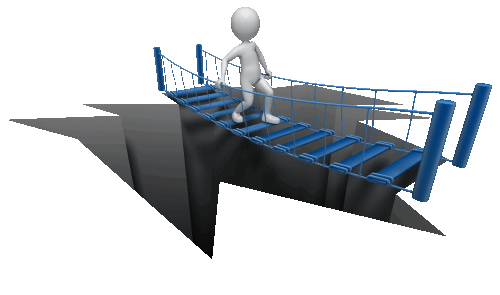 Intermediate Learners
Intermediate Learners
Intermediate English language learners have typically mastered conversational English. They can understand most classroom instructions and participate in casual verbal communication with others. However, they have not quite crossed the bridge to full linguistic mastery, especially in the domains of reading and writing. Despite their superficial facility in English, they continue to require instructional scaffolding in order to succeed academically. Gathered below are resources to support some common strategies for maximizing ELL success.
 Academic Vocabulary
Academic Vocabulary
Intermediate ELs continue to need explicit instruction in Tier 2 and Tier 3 vocabulary. These are words that they will not normally hear at home or during social discourse. Below is a Symbaloo of games and activities for learning academic vocabulary terms commonly associated with instructional tasks and tests. Many of the same words are included across the exercises in order to ensure retention.
The Words In A Sentence site has gathered more than 16,000 Tier 2 words, defined them, and provided multiple examples of each word’s usage. Both words and exemplar sentences are read aloud. Moreover, the site has created engaging and innovative videos to deliver the meanings and verbal/pictorial illustrations. This could serve as an excellent place to jumpstart a word study.
VocabAhead sorts entries by grade level, then provides a cartoon video to illustrate the meaning of each word. It also includes synonyms, parts of speech, and even a whole paragraph to amplify the definition.
To identify important words in a text, teachers and learners both might benefit from copying and pasting text into WordSift: https://wordsift.org/. Designed specifically for ELs, the site creates a wordcloud from the most frequently occurring terms in the passage, then maps the relationships among the words in a separate block, e.g. words used to describe a person, words that are synonyms or near synonyms. At the click of a button, all academic vocabulary is highlighted. To further support the user, the site generates a list of sentences from the text that include the target words and produces a copy of the complete text with the key words highlighted. Finally, learners can click on buttons that send them to images and/or videos that illustrate vocabulary.
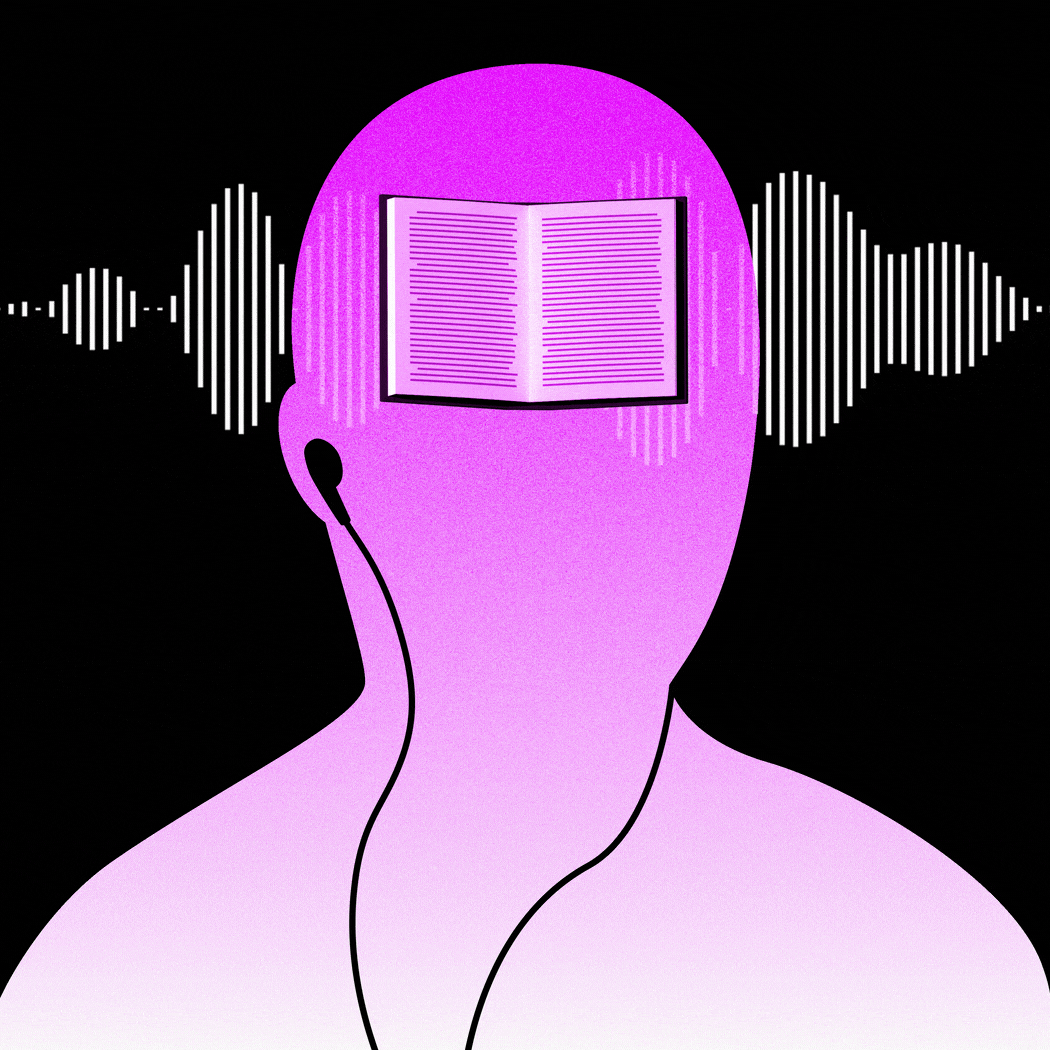 Aural Support
Aural Support
Since the majority of ELs develop their listening and speaking skills at a much faster rate than their reading and writing skills, supplying them with aural input in tandem with written text can greatly enhance their reading fluency and comprehension.
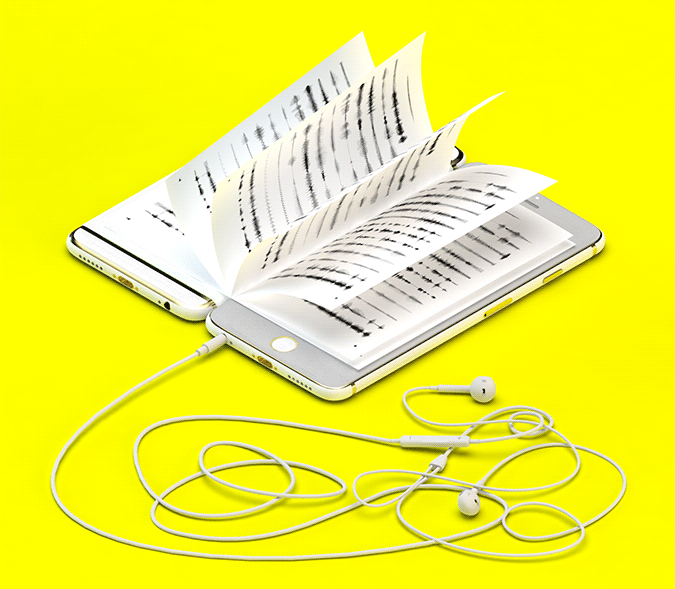 Teachers of ELA classes in particular might find the following resources useful:
Teachers of ELA classes in particular might find the following resources useful:
ESL Bits, http://esl-bits.net/, presents text and audio narration of classic, (e.g. Pride and Prejudice, Frankenstein), and contemporary, (e.g. Esperanza Rising, A Wrinkle in Time, Diary of a Wimpy Kid), novels, short stories, and non-fiction articles so that students can listen to the content as they read. Readers can adjust the tempo of the narrator so the aural delivery, faster or slower, matches the time they need for processing input.
Librivox, https://librivox.org/search?primary_key=0&search_category=genre&search_page=1&search_form=get_results, has compiled hundreds of mp3 recordings of public domain books read by volunteers. The teacher or student must supply the text, as only the audio files are available for download.
If you’re looking for specific readability levels, Lit2Go, https://etc.usf.edu/lit2go/, organizes its audiobook/text pairs according to the Flesch-Kincaid scale. Their library includes many genres, including epics, adventure books, and verse.
Voice of America has broadcast a series of American short stories by famous American authors, e.g. O. Henry, Herman Melville: https://learningenglish.voanews.com/z/1581. Each work is accompanied by a glossary and self-grading quiz. The Many Things website has incorporated these same VOA broadcasts and audio renderings of many more American stories here: http://www.manythings.org/voa/stories/. Students might prefer this site since Many Things allows the reader to adjust the pace of the narration. Also, some of the stories use a new app that allows students to click on a word or phrase in the text and see the chosen segment translated into one of several languages, e.g. Korean, Spanish. Please note that Many Things does not include the glossary and quiz for the VOA recordings.
Loudlit, http://www.loudlit.org/, has collected a few dozen well-known novels, stories, and non-fiction documents in their site. The text on the site has been helpfully chunked into small, more easily digested, segments to accompany the audio files.
If you’re interested in exposing your students to American folklore, you might want to assign some of the tales at http://americanfolklore.net/folklore/esl-reading/. Students can read classic yarns, e.g. Paul Bunyan, while listening to audio narration. To spark student interest, the site also has compiled many traditional ghost stories, e.g. Bloody Mary, but not all of these have audio accompaniment.
The non-fiction biography articles at ESLfast, https://www.eslfast.com/people/, could serve as sources for research papers assigned to students or practice in reading non-fiction texts. The site includes audio support, a translator, a glossary for each piece, vocabulary practice, and comprehension questions.
The BBC’s Learn English website sorts non-fiction articles on a variety of topics by reading difficulty. Students can read a transcript while listening to each audio exercise. Following the presentation, students complete at least two comprehension activities online. In addition, teachers may download worksheets for further student practice.
 Both Social Studies and ELA instructors may find the Voice of America series on “News Literacy” pertinent and timely. In it, presenters model how to evaluate sources of information using such criteria as truth, independence, accountability, and balance. All lessons include glossaries for student use, as well as both audio and text.
Both Social Studies and ELA instructors may find the Voice of America series on “News Literacy” pertinent and timely. In it, presenters model how to evaluate sources of information using such criteria as truth, independence, accountability, and balance. All lessons include glossaries for student use, as well as both audio and text.
 Social Studies and History teachers might want to check out these websites:
Social Studies and History teachers might want to check out these websites:
Again, Lit2Go, https://etc.usf.edu/lit2go/collections/, offers collections of primary historical documents accompanied by audio files, e.g. Common Sense, the Gettysburg Address.
ReadWorks presents leveled social studies articles: https://www.readworks.org/. Each article is paired with audio narration and is followed by a comprehension quiz.
Wonderopolis offers a growing collection of social studies articles: https://www.wonderopolis.org/wonders?q=social+studies. Not only can students listen to the article while reading it, but they can practice key vocabulary for each selection and take an online quiz to test their comprehension.
Voice of America produced a series of programs about each of the American presidents: https://learningenglish.voanews.com/p/6766.html. Every segment is followed by a glossary and online quiz.
VOA also broadcast a now archived series on American History: https://learningenglish.voanews.com/p/6353.html. Either click on the picture of George Washington that includes “The Making of a Nation” in the caption or search for “VOA series The Making of a Nation.” I recommend the latter as there are many articles that do not show up on the home page of the series. The Many Things website offers a MUCH easier to use table of contents in chronological order for the same VOA articles: http://www.manythings.org/voa/history/. In addition, the user can adjust the speed of audio narration. Some of the VOA episodes include a glossary and/or online, self-grading quiz; these do not appear on the Many Things website.
Even a brief glimpse will reveal that VOA presents many programs related to American Civics, e.g. The Bill of Rights, How a Law is Made, etc. The series also includes many more immediately topical articles, e.g. “What is Gerrymandering? and “Can a President Pardon Himself?” Users can either “pop out” the audio program only for a segment or read and listen at the same time, so teachers may want to check that their students are reading as well as listening. Many of the episodes include online, self-grading quizzes and/or glossaries.
At the PBS Learning Media site, teachers can find over 6000 captioned social studies videos addressing such topics as the Trail of Tears and the Mayflower Compact: https://unctv.pbslearningmedia.org/subjects/social-studies/. Videos are accompanied by support materials, such as maps, background readings, and comprehension question worksheets.
National Geographic Kids has collected captioned videos on history and culture, https://kids.nationalgeographic.com/videos/history-and-culture/, countries, https://kids.nationalgeographic.com/videos/around-the-world/, and geography, https://kids.nationalgeographic.com/videos/destination-world/. Students’ reading is scaffolded by National Geographic’s superb videography. Many other relevant topics can be found on the “Videos” home page.
 Teachers who incorporate current events in their curriculum probably are already aware of Newsela: https://newsela.com/, a news site that selects and reports on events appropriate for students. The authors publish several versions of each article so that students at many reading levels can access the information. They also offer online quiz and writing prompt activities for each selection.
Teachers who incorporate current events in their curriculum probably are already aware of Newsela: https://newsela.com/, a news site that selects and reports on events appropriate for students. The authors publish several versions of each article so that students at many reading levels can access the information. They also offer online quiz and writing prompt activities for each selection.
Breaking News English, https://breakingnewsenglish.com/, resembles Newsela in that multiple versions of news stories are available to accommodate a wide range of reading skills. However, it focuses more specifically on skills that ELs need to build, e.g. syntax and vocabulary. For each article, the site editors have constructed online article and sentence scramble activities, cloze exercises, flashcards, crosswords, and spelling quizzes. Plus, it provides audio voice-over; the listener controls the speed of narration.
News English Lessons, http://www.newsenglishlessons.com/, includes the same leveled skill-building exercises as the site above, but shows a little more variety in the topics of their reports.
The very well-organized English Club, https://www.englishclub.com/efl/category/listening-news/, posts weekly audio news broadcasts in simple English. Each episode begins with a vocabulary preview. Then, while the student is listening, s/he fills in the missing words in a written transcript of the broadcast. After reading, the learner answers comprehension questions.
For video, as well as audio, support, check out the VOA captioned news site: https://learningenglish.voanews.com/z/3613. The timely features are updated daily, but kept in an online archive for easy access.
Lingohack by the BBC publishes news with both audio and vocabulary support: http://www.bbc.co.uk/learningenglish/english/features/lingohack/. In addition to a transcript, the site includes a video for each feature. News Report, also produced by the BBC, offers the same features, but without the video support.
The BBC Words in the News program uses news stories to teach intermediate level EL vocabulary. Each segment includes a video, transcript, glossary, and vocabulary exercise. For advanced ELS, the BBC News Review targets grammar and Tier 2 and 3 vocabulary. A glossary and quiz are incorporated into each episode.
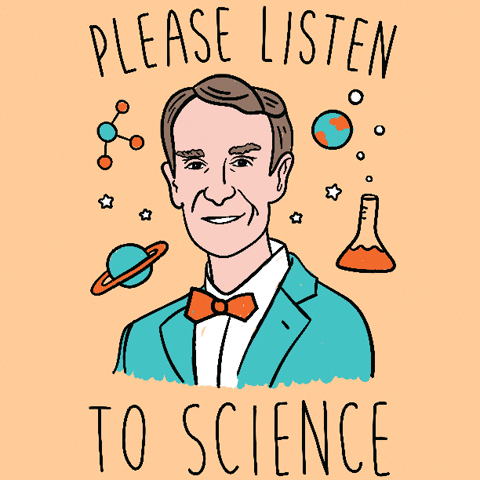 Science teachers can supplement their instruction with materials from some of these resources:
Science teachers can supplement their instruction with materials from some of these resources:
VOA maintains an archive of science articles to which it adds daily: https://learningenglish.voanews.com/s?k=science&tab=all&pi=1&r=any&pp=10. All include audio support and glossaries.
ReadWorks, https://www.readworks.org/, curates science articles, each of which is written at multiple reading levels. An audio recording accompanies each text, and each text is followed by an online comprehension quiz.
Spectacular Science by National Geographic Kids is a collection of captioned videos that allows students to connect what they are reading about with what they are watching: https://kids.nationalgeographic.com/videos/spectacular-science/. Similar science collections include Spaced Out, https://kids.nationalgeographic.com/videos/spaced-out/, How Things Work, https://kids.nationalgeographic.com/videos/how-things-work/,and Try This, https://kids.nationalgeographic.com/videos/try-this/, demonstrations of science experiments. Many other science-relevant topics, including dozens on nature and animals, can be found by clicking on the “Videos” home page.
PBS Learning Media offers over 6000 captioned videos on various topics in science, from plate tectonics to photosynthesis: https://unctv.pbslearningmedia.org/subjects/science/. Each video is accompanied by support materials, such as comprehension questions and background readings. Many videos can also be viewed in Spanish.
At Wonderopolis teachers can find many audio-supported science articles: https://www.wonderopolis.org/wonders?category=&subcategory=&order_by=&q=science. Not only are key words for each article highlighted, but the site has designed online activities for practicing the new vocabulary. Online comprehension quizzes follow each selection.
Podcasts serve as great aids for developing listening skills, but few provide written transcripts. Still, they can help ELs access information and reinforce classroom learning. The Tumble Science Podcast for Kids lists a library of topics: http://www.sciencepodcastforkids.com/. Minnesota Public Radio produces Brains On! for kids, https://www.brainson.org/. At a higher learning level, Nature Magazine publishes a weekly free podcast that summarizes science news, https://www.nature.com/articles/d41586-019-02406-w, plus an annual video archive of events in science, https://www.nature.com/articles/d41586-018-07749-4. Science Magazine also posts weekly podcasts on a variety of topics: https://www.sciencemag.org/podcasts.
Here is a Symbaloo of Ecosystem resources I have begun to compile:
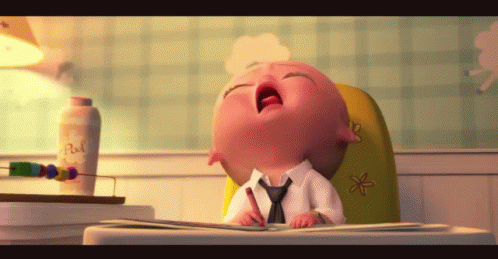 Writing Composition
Writing Composition
Typically, intermediate English Learners can compose well-formed simple sentences. However, they have not yet mastered complex grammar and discourse. When assigning essays, projects, and reports, teachers can support their ELs by sharing the following resources.
Rather than teaching grammar directly, instructors may find it more effective to familiarize their students with common sentence patterns. Learners may not be able to identify a dependent clause, for example, but with practice they can begin to infer the rules for using that construction. The non-profit Positive Engagement Project has compiled single sentence frames organized by purpose, e.g. compare/contrast, predict, cause/effect. Scroll down on this page to view the categories and choices: http://www.pepnonprofit.org/uploads/3/4/0/7/34070191/language_lines_sentence_frames.pdf. Teachers using a Reading Response model in their classrooms can download sentence starters correlated with each aspect of that strategy here: http://www.livebinders.com/media/get/MTY1Mjg4Mzk=.
For building paragraphs, the Palm Beach School District has compiled dozens of framed texts and graphic organizers: http://www.livebinders.com/media/get/OTQ4NTQ5MA==.
Stanford University has developed these materials for helping EL math students interpret, discuss, and write about math problems: https://ell.stanford.edu/sites/default/files/math_learnmore_files/4.Language%20of%20Math%20Task%20Templates%2010-4-13.pdf. For a preview of their resources, scroll to page 8.
Science teachers (and others) will want to check out the extraordinary tool available at CAST Science Writer: http://sciencewriter.cast.org/welcome. This program breaks the standard science report into more easily accomplished chunks for the student. If, within a section, a student experiences problems getting started, the site offers a variety of sentence starters appropriate for that portion of the report. Additionally, the creators included a translator for directions and words of interest to the students. The website will also read aloud student writing on request, correct spelling, and offer grammar prompts. I don’t know of any other site that even comes close to providing such a detailed support system for novice writers.
Houghton Mifflin’s online “Evaluation Station,” http://www.eduplace.com/kids/hme/6_8/evalstation/, leads students through a series of questions that require them to assess their own work. Each set of questions was designed for a specific genre of writing, e.g. persuasive essay, research report, personal narrative. These prompts could be particularly useful for an EL just becoming familiar with English discourse.
Poetry suits ELs well, since the rules of grammar are often relaxed within that genre. The UK Poem Generator site, https://www.poem-generator.org.uk/, further supports language learners by leading them step-by-step through the poem format and providing prompts when students have difficulty recalling an appropriate word. Similarly, the Poetry Games site starts with an example of the poem form selected, then presents a blank template of the format for the student to fill in line by line: https://www.poetrygames.org/poetry-machine/. The writer can print his/her finished poem directly from the site.
This collection of writing samples from ELLs functioning at various proficiency level might help teachers evaluate where their students’ composition skills fall on the continuum: https://www.learnalberta.ca/content/eslapb/writing_samples.html.
